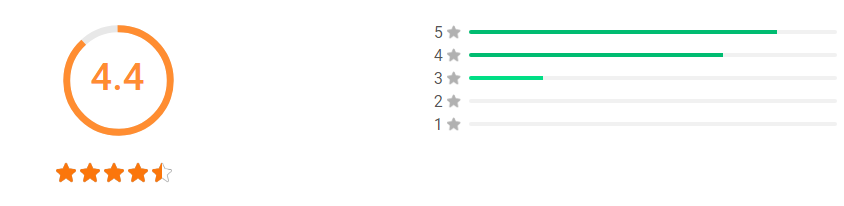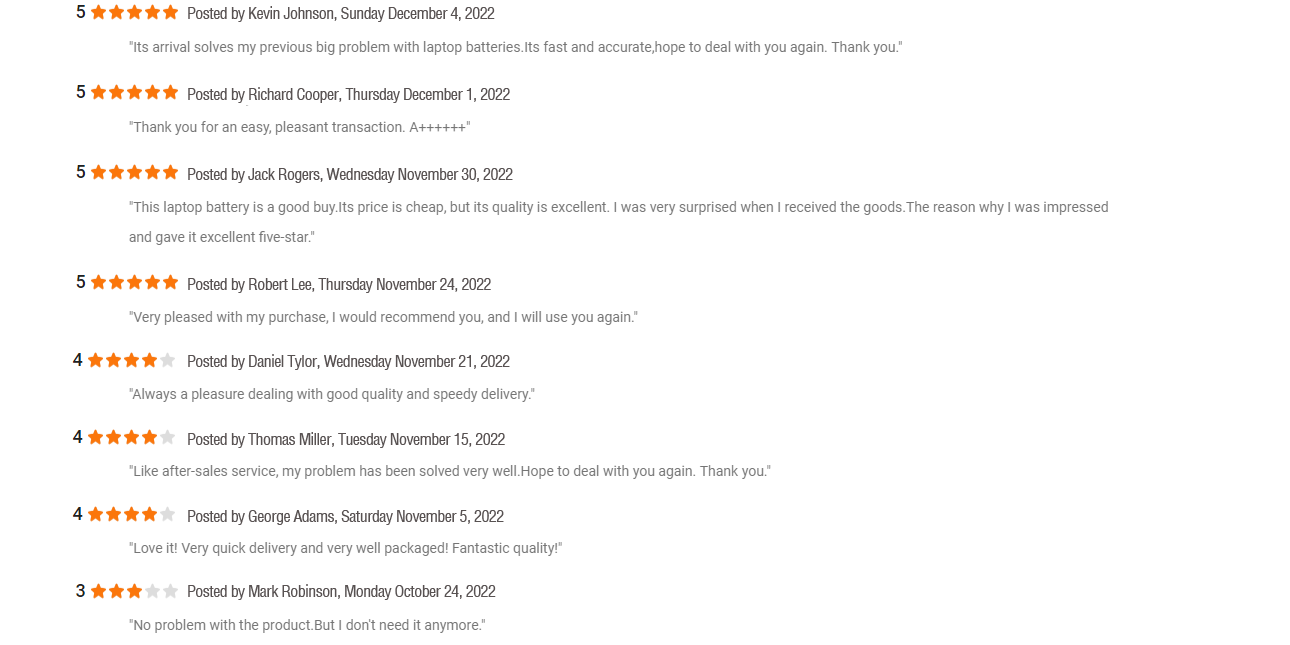Replacement HP Battery HSTNN-DB0Q - Cheap Laptop Battery HSTNN-DB0Q
Replacement HP HSTNN-DB0Q Battery
HSTNN-DB0Q Battery Specifications
- Chemistry : Li-ion
- Voltage : 11.1V
- Capacity : 4400mAh
- Size : 204.20 x 53.40 x 20.70mm
- Weight : 317g
- Color : Black
Product Details:
- Description
- compatibility
- Battery Tips
Key Features
HP notebook battery hstnn-db0q, brand new replacement that is manufactured to meet or exceed the specifications of the original battery, can be used as a spare hstnn-db0q battery to keep you staying unplugged longer. Designed for outstanding performance, this cheap hp battery is the ideal companion to your notebook and is perfect for extended computer usage around your home, office or while on the road.
You may be interested in these facts
- - No memory effect with hstnn-db0q battery.
- - 100% compatible with original equipment.
- - Premium quality cells used in battery hp hstnn-db0q.
- - Undergone comprehensive quality testing throughout the manufacturing and assembly process.
Hp HSTNN-DB0Q Compatible Part Number(s):
- HP 582215-241
- HP HSTNN-DB0Q
- HP HSTNN-XB0Q
- HP WD547AA
Hp HSTNN-DB0Q Battery Compatible Model(s):
- TouchSmart TM2
- TouchSmart TM2t
- TouchSmart TM2-1000
- TouchSmart TM2-1001tx
- TouchSmart TM2-1001xx
- TouchSmart TM2-1002tx
How To Extend Your HP HSTNN-DB0Q Battery Life
- 1. Follow correct maintenance instructions for your hp hstnn-db0q battery replacement when not in use. Don't leave it directly in sunlight and areas where it will be exposed to extreme temperatures such as car trunks.
- 2. Like many rechargeable batteries, a new replacement battery should be charged as soon as possible. However, if it is not used for a long time, it should be kept to a charge level of around 40%–60%.
- 3. HP rechargeable battery provides 300-500 discharge/charge cycles. The battery prefers a partial discharge rather than a full discharge. Frequent full discharges should be avoided when possible.
- 4. For best results, only charge your hp battery when it need to charge, don't keep the laptop battery plugged in all the time.
Customers Who Viewed This Product Also Viewed:
- Description
- compatibility
- Battery Tips
Key Features
HP notebook battery hstnn-db0q, brand new replacement that is manufactured to meet or exceed the specifications of the original battery, can be used as a spare hstnn-db0q battery to keep you staying unplugged longer. Designed for outstanding performance, this cheap hp battery is the ideal companion to your notebook and is perfect for extended computer usage around your home, office or while on the road.
You may be interested in these facts
- - No memory effect with hstnn-db0q battery.
- - 100% compatible with original equipment.
- - Premium quality cells used in battery hp hstnn-db0q.
- - Undergone comprehensive quality testing throughout the manufacturing and assembly process.
Hp HSTNN-DB0Q Compatible Part Number(s):
- HP 582215-241
- HP HSTNN-DB0Q
- HP HSTNN-XB0Q
- HP WD547AA
Hp HSTNN-DB0Q Battery Compatible Model(s):
- TouchSmart TM2
- TouchSmart TM2t
- TouchSmart TM2-1000
- TouchSmart TM2-1001tx
- TouchSmart TM2-1001xx
- TouchSmart TM2-1002tx
How To Extend Your HP HSTNN-DB0Q Battery Life
- 1. Follow correct maintenance instructions for your hp hstnn-db0q battery replacement when not in use. Don't leave it directly in sunlight and areas where it will be exposed to extreme temperatures such as car trunks.
- 2. Like many rechargeable batteries, a new replacement battery should be charged as soon as possible. However, if it is not used for a long time, it should be kept to a charge level of around 40%–60%.
- 3. HP rechargeable battery provides 300-500 discharge/charge cycles. The battery prefers a partial discharge rather than a full discharge. Frequent full discharges should be avoided when possible.
- 4. For best results, only charge your hp battery when it need to charge, don't keep the laptop battery plugged in all the time.
Customers Who Viewed This Product Also Viewed:
Rating & Reviews:
Warning
When using the hp hstnn-db0q battery for the first time, please activate the battery.Please do not unplug the external power supply during the charging process. When use the laptop battery, please recharge it as full as possible, and fill it up at one time. It is recommended that the storage time of the hp battery pack hstnn-db0q should not exceed one month, and the battery should be charged every other month. Before the battery is stored separately, please ensure that the power of battery hstnn-db0q is more than 80%. It is recommended that you store the battery in a dry environment with a temperature between - 10 and 35 degrees Celsius. After a long period of use, it is recommended that you initialize the battery . Because lithium-ion battery will pollute the environment after being damaged, they are also dangerous to some extent. Please do not disassemble or discard the notebook battery at will.
100% Secure and Trusted Payment





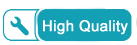




 HP HSTNN-DB0Q Battery
HP HSTNN-DB0Q Battery